Accessible PNGs: Adding Alt Text During SVG Conversion
 iSVGtoPNG Team
iSVGtoPNG Team
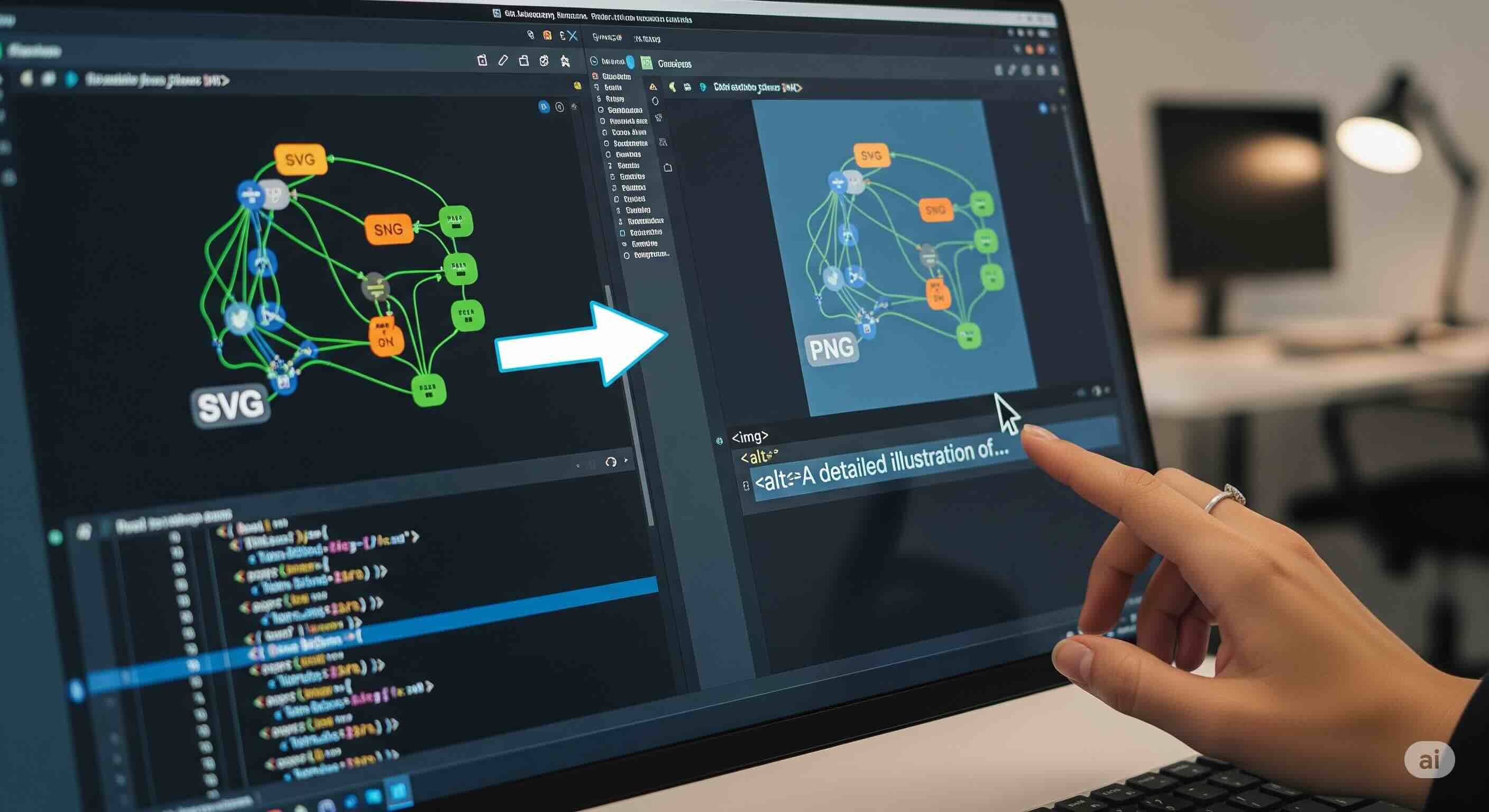
I was once brought in to audit a beautifully designed, high-traffic e-commerce site that was failing its accessibility review. The development team was proud of their asset pipeline; they had automated everything. SVGs were optimized, converted to crisp PNGs, and deployed in a flash. But as I navigated the site with a screen reader, the experience fell apart. "Graphic, 1582," "Image, button," "Link, unlabelled image." The site was a ghost town for visually impaired users.
This is a story I've seen play out for over 15 years in web development. We, as developers, can get so hyper-focused on the visual fidelity of an SVG to PNG conversion—obsessing over pixels, compression, and load times—that we completely overlook the human element. We treat accessibility, specifically the humble alt attribute, as a chore to be handled "later," or worse, not at all.
This guide is here to change that mindset. We're not going to treat accessibility as a final checklist item. We are going to build it directly into our conversion workflow. I'll show you a professional, repeatable process to ensure that every time you convert a vector graphic, you're not just creating pixels; you're creating an inclusive, robust, and more valuable experience for every single user.
Why Alt Text Matters: Accessibility, SEO, and Fallbacks
Before we dive into the "how," we must internalize the "why." If you think of alt text as just "text for blind people," you're missing the bigger picture. It's a fundamental pillar of a robust and professional web.
| Function | Who It Helps | Why It's Critical |
|---|---|---|
| 1. Web Accessibility (A11y) | Users with visual impairments | Provides a textual alternative read aloud by screen readers, making visual content understandable. |
| 2. SEO Superpower | Search Engines (like Google) | Provides context about the image, dramatically increasing its chances of ranking in image search results. |
| 3. Broken Image Fallback | All users on slow or broken connections | Displays the alt text when an image fails to load, preserving the content's meaning and function. |
The Accessibility Gap: How Alt Text Gets Lost in Conversion
The core problem isn't that developers are malicious; it's that our standard workflows create a natural gap where accessibility is forgotten. An SVG is a document. It has its own internal accessibility features, like the <title> and <desc> tags, which you can inspect in an SVG Viewer.
<svg role="img" ...>
<title>iSVGtoPNG Company Logo</title>
<desc>A stylized letter 'S' converting into a 'P' inside a circle.</desc>
<!-- ... path data ... -->
</svg>
But when you convert this SVG to a PNG, all of that rich, semantic information is discarded. The PNG is just a grid of pixels. The responsibility for providing a description is now transferred to the HTML <img> tag's alt attribute, but the information to populate it has been lost in the conversion pipeline.
A 3-Step Workflow for Accessible Image Conversion
To fix this, we need a deliberate process that preserves the *intent* of the image from the source file all the way to the final HTML.
Step 1: Authoring Accessible SVGs (The Source of Truth)
Everything starts with your source file. Make it a team-wide policy that all informational SVGs (like logos and icons) *must* include meaningful <title> and <desc> tags. This is your canonical description of the image. Before conversion, it's still wise to run your files through an SVG optimizer, but configure it to preserve these crucial accessibility tags.
Step 2: The Conversion Process & Alt Text Management
This is where we bridge the gap. For a large icon set, especially when using a SVG Batch Converter, the most robust method is to use the SVG's filename as a key to map to its alt text. You can maintain a simple JSON file in your project repository:
// alt-text-manifest.json
{
"icon-user-profile.svg": "User profile",
"icon-settings-gear.svg": "Account settings",
"icon-trash-can.svg": "Delete item",
"logo-main.svg": "iSVGtoPNG Logo"
}
This "manifest" becomes the single source of truth for your alt text. This approach is incredibly powerful when automating your asset pipeline with build scripts.
Step 3: Writing Effective Alt Text (The Art and Science)
Having a system is one thing; writing good `alt` text is another. Context is king. The default text from your manifest is a starting point, but it should be adapted to the image's specific function on the page.
- Context is Everything: An "X" icon needs different alt text. If it closes a modal,
alt="Close"is perfect. If it removes an item,alt="Remove 'Item Name'"is better. - Be Concise but Descriptive: Get to the point. Avoid starting with "Image of..."—the screen reader already announces it's an image.
- Decorative Images: If an image is purely decorative (e.g., a background swirl), it needs an empty alt attribute:
alt="". This is crucial; it tells the screen reader to skip the image entirely. - Logos in Headers: For a logo that links to the homepage, the best practice is
alt="[Company Name] - Home".
After conversion, don't forget the final performance step. Running your new, accessible PNGs through a lossless PNG compressor ensures they are as lightweight as possible.
Advanced Pitfall: Why Data URIs Are Bad for Accessibility
A common performance "hack" is to embed SVGs directly into CSS as a Data URI to save an HTTP request. While this can be useful in very specific cases, it's a disaster for accessibility. Images embedded in CSS are completely invisible to screen readers. This is a major reason to favor using the HTML <img> tag. As we detail in our guide, SVG Data URIs are inherently inaccessible for informational images.
Conclusion: Build Accessibility In, Don't Bolt It On
A jagged logo is a visual flaw, but an inaccessible image is a functional failure. It excludes a segment of your audience and signals an unprofessional, incomplete development process. The solution is simple: stop treating it as an afterthought.
By adopting a workflow that considers accessibility from the very beginning—authoring descriptive SVGs, managing alt text systematically during conversion, and implementing it thoughtfully in your HTML—you transform it from a burden into a best practice. You create products that are not only pixel-perfect but also robust, performant, and open to everyone.

iSVGtoPNG Team
iSVGtoPNG Team is a front-end developer and graphics enthusiast with over 10 years of experience in web technologies. She loves exploring the intersection of design and code.


