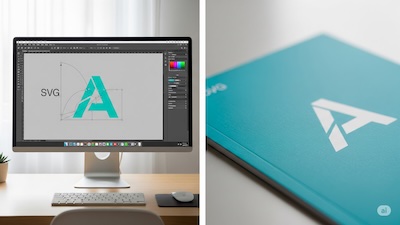PNG Isn’t Dead: When to Choose It Over WebP/AVIF for Converted Graphics
 iSVGtoPNG Team
iSVGtoPNG Team
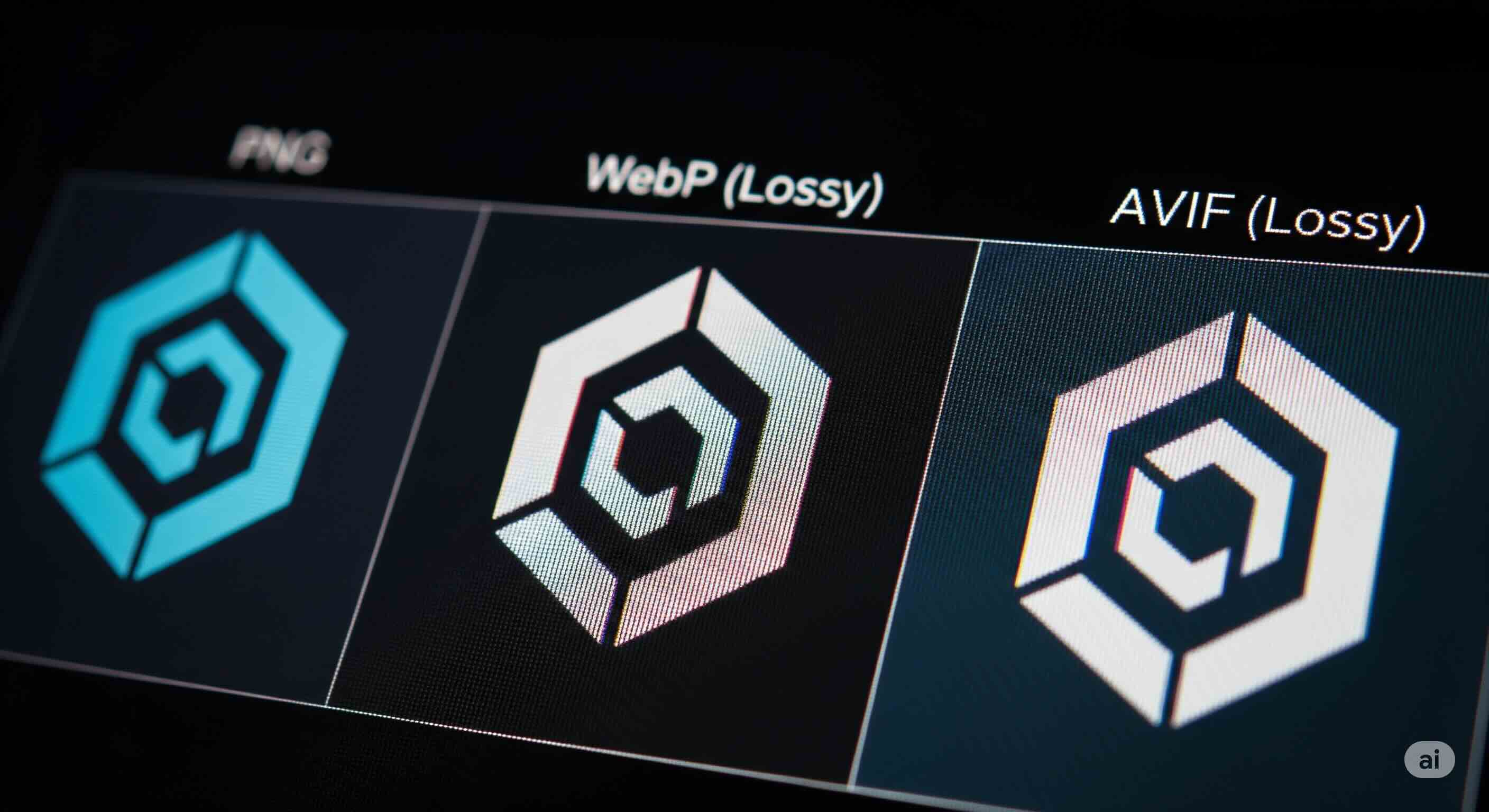
I remember a project review a couple of years ago. A junior developer, eager to impress, proudly announced they had "modernized" our entire icon system by converting all the PNGs to WebP. The PageSpeed Insights score ticked up a few points, and on the surface, it looked like a win. But when I started reviewing the UI on a high-resolution display, my heart sank. The once-crisp logos had a subtle, almost imperceptible blur. The sharp edges of our UI icons were smudged, and there was faint color bleeding in the corners. We had traded pixel-perfect brand integrity for a few kilobytes.
In my 15+ years as a web performance specialist, I've seen this story repeat itself. The hype around next-gen formats like WebP and AVIF is immense, and for good reason—they are revolutionary for photographic content. But the blind rush to apply them to *everything* is a classic case of a little knowledge being a dangerous thing. We've been so conditioned to believe "new is better" and "smaller is faster" that we've forgotten the most important rule of optimization: context is king.
This guide is a stand against dogma. It's a deep dive, based on years of optimizing millions of images, into why the humble PNG is not only alive and well but is often the superior choice for graphics converted from SVG. We'll explore the technical reasons why WebP and AVIF can fail for sharp graphical assets and give you a data-driven framework for choosing the right format, every single time.
The Hype: Why WebP & AVIF Are Great (for Photos)
Let's be clear: WebP and AVIF are incredible pieces of technology. Their primary advantage lies in their advanced compression algorithms, which are far more efficient than JPEG for photographic and complex images. This means they can produce significantly smaller file sizes at a similar visual quality, which is a massive win for web performance and Core Web Vitals.
The benefits are undeniable for the right use case:
- Superior Lossy Compression: For photos, WebP can be 25-35% smaller than JPEG. AVIF can push this to 50% or more.
- Alpha Transparency: Both formats support transparency, offering a potential replacement for PNG in more complex images.
- Modern Features: They can support animations and advanced features like HDR color.
This led to a simple, prevailing wisdom: "Use WebP/AVIF whenever you can." But this oversimplification is where the problems begin, especially when your source material isn't a photograph, but a mathematical vector from a design tool.
The Achilles' Heel: Where WebP & AVIF Fail for Graphics
When you perform an SVG to PNG conversion, you are rasterizing a vector into a pixel grid. The goal is maximum fidelity. The core weakness of WebP and AVIF for this task stems from the very thing that makes them great for photos: their compression is optimized for the organic noise of the real world, not the mathematical precision of digital graphics.
The Artifacting Nightmare: When "Smaller" Isn't "Better"
The primary compression mode for WebP and AVIF is lossy. It works by analyzing blocks of pixels and discarding data it deems "unimportant." This is brilliant for a photo of a forest, but a disaster for a company logo. Logos, icons, and diagrams are defined by what lossy compression hates: sharp, hard edges; large areas of perfectly flat, solid color; and fine, single-pixel details. When you apply lossy compression to these graphics, you get ugly artifacts like color bleeding and blocky patterns. This kind of visual degradation instantly cheapens a brand's appearance, and can be as frustrating as the jagged edges from a poor conversion process.
The Myth of "Lossless" WebP/AVIF Superiority
The immediate counter-argument is, "But WebP and AVIF have lossless modes!" This is true, but it's not a silver bullet. For the simple, few-color graphics typical of logos and icons, PNG's DEFLATE algorithm is a seasoned champion. In my tests, a well-optimized PNG is often *smaller* than a lossless WebP or AVIF for simple icons, while guaranteeing perfect quality. The key is "well-optimized," which often involves using a dedicated PNG compressor after conversion, a technique we explore in our deep-dive on advanced PNG compression.
| Format | Best Use Case | Key Weakness for SVG-Derived Graphics |
|---|---|---|
| Optimized PNG | Logos, icons, UI elements, diagrams (sharp, flat graphics). | Larger file size for photographic images. |
| WebP/AVIF (Lossy) | Photographs, complex illustrations. | High risk of artifacts (blurring, color bleed) on sharp edges and flat colors. |
| WebP/AVIF (Lossless) | Complex graphics with transparency that are too large as PNGs. | Often results in a larger file size than an optimized PNG for simple icons. |
The Fortress: 3 Scenarios Where PNG is Still King
So, when should you deliberately choose PNG? Here are the three scenarios where PNG is not just a fallback, but the technically superior choice.
1. Logos, Icons, and UI Elements
The Verdict: Choose PNG for guaranteed quality. For any graphic where pixel-perfect fidelity is non-negotiable, PNG is the only format that provides an absolute guarantee. The potential file size savings are rarely worth the risk of introducing visual artifacts that damage brand perception.
2. Images Requiring Flawless Transparency
The Verdict: Choose PNG for maximum reliability. While WebP and AVIF support alpha transparency, PNG's implementation is the gold standard. It is universally and flawlessly supported across every browser, email client, and OS. If you need an asset to look perfect on a transparent background in any conceivable context, PNG is the safest choice.
3. Maximum Compatibility and Workflow Simplicity
The Verdict: Choose PNG to reduce complexity. Using next-gen formats properly requires the <picture> element with fallbacks, adding complexity to your code. For critical assets like a site-wide icon system, sticking with a universally supported format like PNG simplifies development, testing, and maintenance, especially for assets used in third-party systems like email templates where you can't control the rendering environment. This avoids issues where other methods, like SVG Data URIs, are inherently inaccessible.
A Data-Driven Workflow for Choosing the Right Format
Don't guess. Don't follow dogma. Test. Here is the professional workflow I use to make an informed decision.
- Analyze the Source: Is it a photograph? Start with WebP/AVIF. Is it a logo, icon, or diagram with sharp lines? Start with PNG as your baseline.
- Create Optimized Versions: Convert your source SVG to each target format. Don't just convert; optimize. Create a high-quality PNG and run it through an advanced PNG compressor. Create lossless and lossy versions of WebP and AVIF. A batch converter can automate this testing process.
- Compare the Trifecta:
- Quality: Zoom in to 200%. Is there *any* degradation in the WebP/AVIF versions compared to the PNG?
- File Size: Is the WebP/AVIF version significantly smaller *at the same or better quality*?
- Complexity: Is the file size saving worth the added complexity of a
<picture>element?
Nine times out of ten, for the logos and icons that are born from SVGs, this process will lead you right back to the rock-solid reliability and quality of PNG.
Conclusion: Use the Right Tool for the Job
WebP and AVIF haven't killed PNG; they've forced it to specialize. They have taken over the role of the default format for photographic content, and that's a fantastic thing for the web. But in doing so, they've also highlighted the specific areas where PNG's unique strengths—perfect lossless compression for sharp graphics and universal reliability—make it irreplaceable.
The mark of a true professional is not to chase every new trend, but to understand the fundamental principles and make deliberate, informed decisions. So no, PNG isn't dead. It's focused, it's essential, and for your most important brand assets, it's still the best tool for the job.

iSVGtoPNG Team
iSVGtoPNG Team is a front-end developer and graphics enthusiast with over 10 years of experience in web technologies. She loves exploring the intersection of design and code.