The Brand Asset Bible: Managing SVG → PNG Conversions Across Teams
 iSVGtoPNG Team
iSVGtoPNG Team
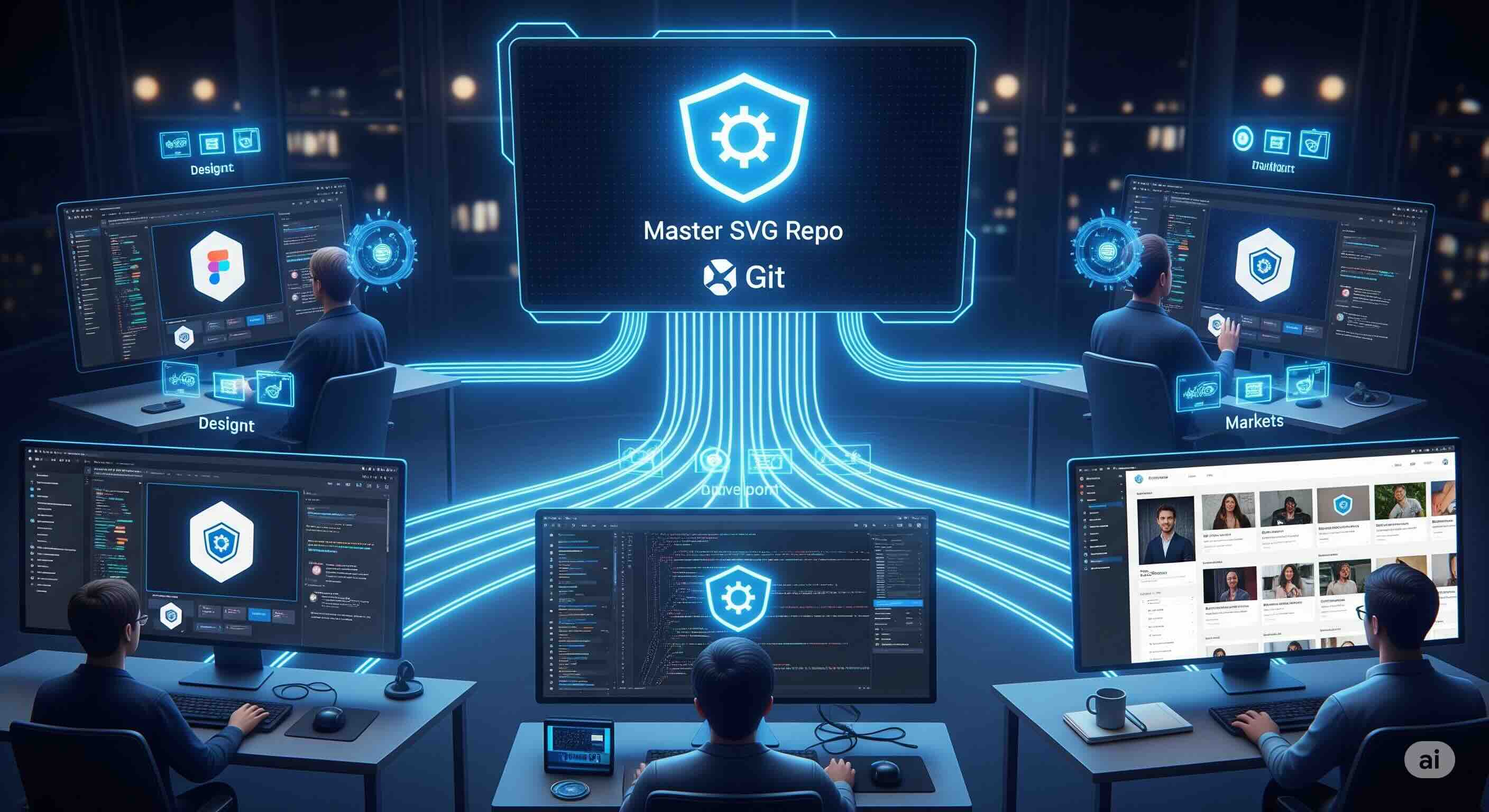
I once joined a company where, in my first week, I saw three different versions of the company logo used across the main website, the blog, and a marketing landing page. One was a fuzzy JPEG, another a slightly off-color PNG, and the third was an ancient GIF. It was a visual representation of internal chaos. When I dug deeper, I found the source: a shared Dropbox folder named "Logos" that was a digital graveyard of files like logo_final.png, logo_final_v2_for_web.png, and logo_new_USE_THIS_ONE.svg.
As a developer and performance specialist who has led multiple large-scale rebrands over the past 15 years, this scenario is my nightmare—and it's terrifyingly common. This isn't just a designer's problem or a developer's problem. It's a business problem. Inconsistent brand assets erode user trust, slow down development cycles, and create a cascade of technical and design debt that is incredibly painful to unwind.
This guide is the solution. It's the "Brand Asset Bible" I wish I could have handed to every team I've ever worked with. We're going to move beyond the messy shared drives and establish a definitive, automated system for managing your most critical visual assets. This is the professional framework for creating a single source of truth, ensuring that every time an SVG is converted to a PNG, it's the right one, it's pixel-perfect, and it's delivered efficiently, no matter who on your team needs it.
The Chaos: Why Traditional Brand Asset Management Fails
Before we can build a system that works, we have to diagnose why the old ways fail so spectacularly. The problem is rarely incompetent people; it's always a broken process. The chaos typically stems from three core issues: the "Shared Drive of Doom," siloed teams with disconnected workflows, and the lack of a Single Source of Truth (SSoT).
| Factor | The Old Way (Shared Drive of Doom) | The New Way (Brand Asset Bible) |
|---|---|---|
| Source of Truth | None. Multiple competing "final" files. | A single, version-controlled SVG repository. |
| Version Control | Manual, via filenames (`logo_v2_final.png`). Prone to error. | Automated via Git. Full history, branching, and approvals. |
| Asset Generation | Manual handoffs via Slack/email. Tedious and inconsistent. | Fully automated via a CI/CD pipeline. |
| Accessibility for Teams | Team members constantly ask designers/devs for the right file. | A self-service asset portal with the latest, approved assets. |
The Foundation: 3 Principles for a Single Source of Truth
The solution begins by declaring that for all brand icons and logos, the master file—the Single Source of Truth—is the SVG. Here's how to build your system around this principle.
Principle 1: Create a Master SVG Repository
Your shared drive is dead. Long live the version-controlled repository. Create a dedicated Git repository (on GitHub, GitLab, etc.) named something like `brand-assets`. This is now the one and only place where master SVGs live. You get version history, branching, and pull requests, treating your assets with the same rigor as your application code.
Principle 2: The Sanctity of the Source File
An SVG committed to this repository must be pristine. Before any file is allowed into your master branch, it must be cleaned. The best practice is to run every new or modified SVG through a dedicated SVG optimizer. This tool programmatically removes the junk code and editor-specific metadata that can cause rendering issues. As we've covered, this hidden SVG code is a silent killer that can sabotage your final PNG output.
Principle 3: Enforce Strict Naming Conventions
An asset you can't find is an asset you don't have. Implement a clear and logical naming convention and document it in the repository's `README.md` file. A good pattern is `type-name-variant.svg`.
logo-wordmark-dark.svgicon-user-profile.svgillustration-homepage-hero.svg
This makes assets predictable and easily searchable, both for humans and for automated scripts.
The Automated Pipeline: A System for Developers and Marketers
With a repository of pristine, well-named SVGs, we can now build the engine that does the work for us. The goal is to create a fully automated pipeline that converts these SVGs into any required PNG format without manual intervention.
For Developers: Building the Conversion Engine with CI/CD
This is the technical heart of the system. You can set up a CI/CD pipeline (using GitHub Actions, Jenkins, etc.) that automatically triggers whenever a change is merged into the main branch of your `brand-assets` repository.
A typical pipeline script would perform the following steps:
- Check out the latest SVGs from the Git repo.
- Generate Multiple PNG Sizes using a scriptable tool like a SVG Batch Converter with an API.
- Optimize the PNGs with a high-quality, lossless PNG compressor.
- Deploy the Assets to a CDN, an S3 bucket, or a specific folder in your web project.
For a complete walkthrough on setting this up, our guide on building a CI/CD pipeline for icon systems provides a step-by-step implementation.
For Non-Technical Teams: The Self-Service Asset Portal
The final piece of the puzzle is making these assets accessible to everyone. The CI/CD pipeline shouldn't just deploy assets to a CDN; it should also update a simple, internal web page that acts as a brand asset portal.
This portal would:
- Display all available logos and icons, perhaps using an SVG Viewer to render the master SVGs.
- Show the different pre-generated PNG versions for each asset.
- Provide simple "Download" buttons for the sizes most commonly needed by the marketing team.
This empowers the marketing team to self-serve the latest, approved, and perfectly optimized assets without ever needing to ask a designer or developer, breaking down the silos for good.
Conclusion: From Asset Chaos to Brand Control
Managing brand assets across a growing organization doesn't have to be a chaotic mess of shared folders and frantic Slack messages. By implementing a professional, automated workflow, you transform a point of friction into a source of strength. The "Brand Asset Bible" isn't a document; it's a system built on simple, powerful principles.
Establish your version-controlled SVG repository as the single source of truth. Mandate the cleaning and optimization of every source file. Automate the conversion and compression process through a CI/CD pipeline. And finally, empower your entire organization with a self-service asset portal. By treating your brand assets with the same discipline as your code, you ensure consistency, accelerate your workflows, and protect the integrity of your most valuable visual identity.

iSVGtoPNG Team
iSVGtoPNG Team is a front-end developer and graphics enthusiast with over 10 years of experience in web technologies. She loves exploring the intersection of design and code.


